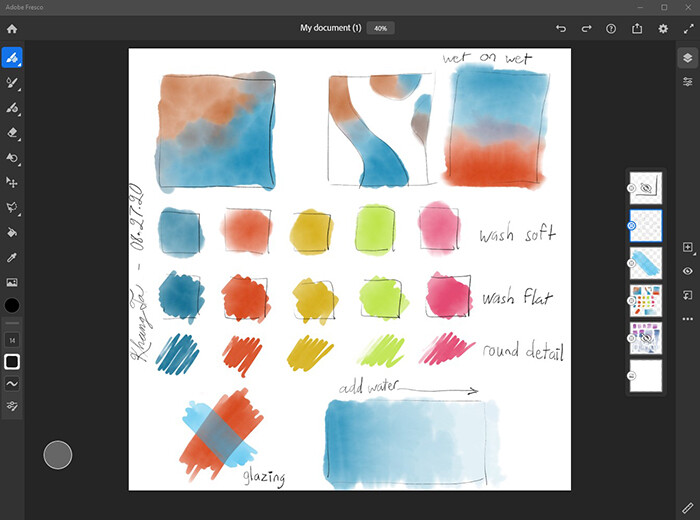Before answer the above question, first, I must answer this question in mind: "Why would I want to use Adobe Fresco?"
As I have done watercolor painting on paper before, I wish to have similar feel of water effects on digital medium as well. Then, I saw a live demonstration of Adobe Fresco on an iPad Pro by Kyle Webster about a month ago on YouTube. I was so surprised by the water simulation in Adobe Fresco. That was when I decided to try Fresco someday if I had the chance, and what I'm going to test first is the live watercolor brushes.
I love how it is easy to do a wet on wet technique. Especially I can just add only pure water to the paint to spread the digital color pigment. It's truly magical, and on top of that, I even experimented live watercolor on my Windows PC today. Hooray!
"How to get Adobe Fresco to your Windows PC?"
I'm not owning an iPad Pro, so obviously, I really want to use Adobe Fresco right on my desktop PC. I keep thinking about what the 8192 levels pen pressure of a Cintiq Pro and a powerhouse PC can do with Adobe Fresco. It was impossible before with a notification like "Device is not compatible". Until, just recently, I can finally download Adobe Fresco right from my Creative Cloud Desktop application.
You can check system requirements for Adobe Fresco here at https://helpx.adobe.com/fresco/system-requirements.html .
At this point in time, it's not available for Mac OS. Only on iOS and Windows so far.
I'm having a Photography plan 9.99 USD/month which now includes Adobe Photoshop, Lightroom and Fresco. This included Fresco in the subscription does not allowed me to import or get more brushes. I must pay extra 9.99 USD/month if I want to unlock these features, but that's not quite necessary!
I've found out that the file format of Fresco is PSDC, which can work seamlessly between Fresco and Photoshop. The syncing is amazingly fast, and I can open Photoshop and Fresco at the same time to bounce between those two software any time I like. By doing this, I can use the live watercolor that I love so much with all the Photoshop brushes that I have purchased or created so far!
So, there you go, just try Adobe Fresco which is now included in your Photography plan and jump back and forth between Photoshop and Fresco on your Windows PC to get the best of both worlds for your next illustration projects.
I hope this information is useful to you, my fellow artists and have an enjoyable day everyone!