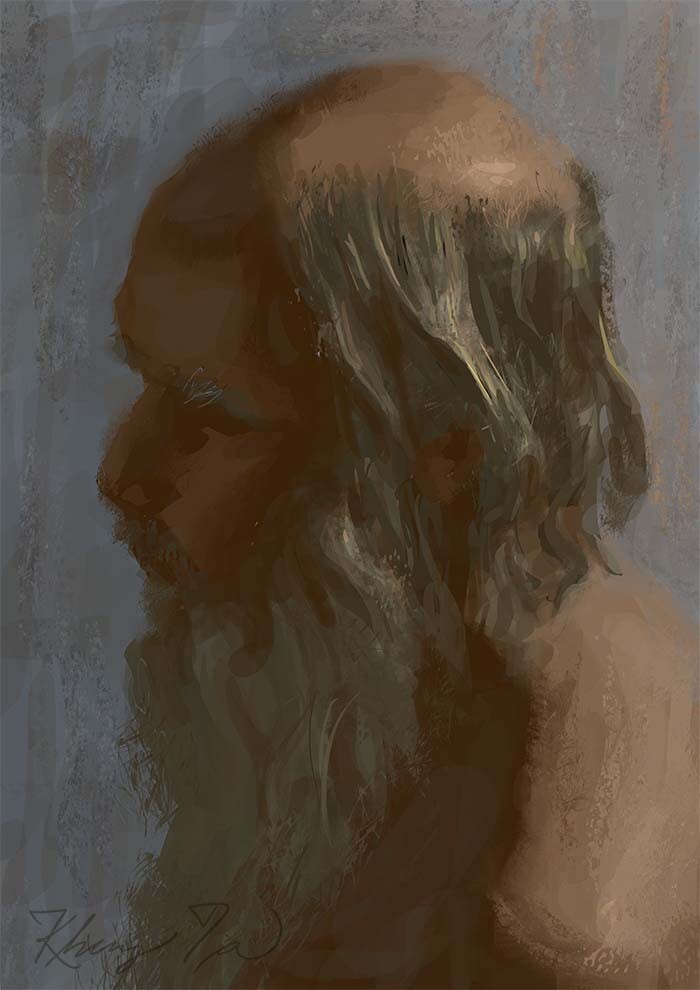For the past two months of this summer 2021, I've had a wonderful time doing digital oils and watercolors painting with a Live Portrait Painting class instructed by Iliya Mirochnik at New Masters Academy (NMA).
The cool thing about this Live class was that it was totally included with my membership subscriptions, which I paid for at a special discounted price of 299 USD/year (which is like 25 USD/month x 12). I really want to improve my drawing and painting knowledge, but I don't have a massive budget to spare. That's why I'm very grateful for sales from such a quality online learning platform like NMA.
At first, I thought that learning from fine art people would be extremely boring, and I had to learn from cool artists from entertainment industries to be able to create eye-catching artworks. Guess what, it didn't work out for an absolute beginner like me. The first two years of training for a self-taught artist like me was mostly like learning how to use the super popular software like Photoshop for doing concept arts or digital painting technique in general. However, what I did not know was that art fundamentals that everybody was talking about have been coming from fine art!
I only realized that socking fact when I saw a YouTube video showing how to draw a head from Steve Huston in November 2020. That was how I discovered NMA online learning library for the first time ever. Believe it or not, about 9 months have passed since then, I can now really know to draw and mix paints properly from the ground up. There are, of course, a lot more to learn but I'm happy more than ever in my nearly 3-year online learning journey. I can now confidently tell that fine art fundamentals are making an enormous difference in my painting and drawing skills.
There is also a funny twist in my online fine art training at NMA: I've learned how to emulate traditional mediums like watercolors and oils in digital software like Photoshop, Adobe Fresco, and recently, Rebelle 4. After listening to each traditional drawing/painting session, I've tried to find the digital brushes that will recreate the look-and-feel of that stroke of oil paint or wash of watercolor.
For having such a particular taste, I found that Live brushes in Adobe Fresco, and now oils and watercolors in Rebelle 4, can really satisfy my desire to make something digital look more traditionally done on paper or canvas. I've patiently done it strokes by strokes, washes after washes to build up a digital oil or watercolor painting artwork just like how it would be done traditionally.
Of course, even though technology is getting better at recreating the look-and-feel, but they cannot totally replace traditional art materials. As I used to paint with real watercolors, I've been missing the sound of water whenever I wash my brushes. However, I'm glad that science and art have come this far to create even better and more realistic 'happy accidents' for digital artists.
I'm surely writing a lot today, so now, please enjoy artworks that I've created throughout the 8-week Live class with Iliya Mirochnik on NMA:
Oils in Adobe Fresco
This was Week 1 assignment. I did this painting in Adobe Fresco as I've used Live Oils for about five months. I felt more comfortable to do this assignment in this software instead of using Mixer brushes in Photoshop.
(Master copy of a portrait of Joseph Pulitzer by John Singer Sargent, 1905)
Oils in Rebelle 4
I, then, purchased Rebelle 4 for a 40% discounted price as a bonus of being an NMA subscriber. So, I played with the software and submitted three digital oil paintings below for week 2, 3 and 4 assignments.
(The middle artwork is my master copy of "Smoking Man" (1961) by Oleg Lomankin.
Other two artworks were based on reference images provided by NMA)
Watercolors in Rebelle 4
I was super nervous when I had to paint the old man below using digital watercolors. As I had spent five months learning to control digital oils by observing traditional oil painting techniques of Joseph Todorovitch on NMA, I was more comfortable with digital oils than digital watercolors. Nevertheless, I took the risk and relearned watercolor lessons from Mark Westerrmoe on NMA. I used to learn from Mark when I was using Adobe Fresco. However, in Rebelle 4, it was brand new to me and I had to learn digital watercolors again, the Rebelle 4 way! Guess what guys, it worked so beautifully. I managed to understand watercolors in Rebelle 4, and painted these artworks for week 5, 6 and 7 assignments below.
(The top artwork is my master copy of "Sea Wolf" (1894) by Joaquin Sorolla y Bastida,
Female watercolor portrait was based on a reference image provided by NMA,
The right artwork is my master copy of Watercolor Trees by Andrew Wyeth)
Round and textured brushes in Photoshop
For final week (Week 8), the assignment was to paint four 45-minute paintings using round and textured brushes in Photoshop. So, here I am, using Photoshop again after not using it for digital painting for about eight months. It was like reverse culture shock, and I had to get used to this software that I did use daily just one year ago for painting practice. Anyways, I got this assignment done. Now I'm waiting for Iliya's new Live Figure Drawing class which will start on Saturdays 9:30 am-12:30 pm PT Starting August 7th 2021.
(Top left: Bronze Woman with Child (1977) by Francisco Zuniga (1912 - 1998),
Top right: A sculpture by Antoine Bourdelle (1861 - 1929),
Bottom left: A sculpture by Arturo Martini (1889 - 1947),
Bottom right: Self Portrait (1935) by Arturo Martini (1889 - 1947))
I and other students who submitted assignments have received critics from the instructor, Iliya. There was one day, Iliya gave feedbacks to about 20 students. What a wonderful day before digital watercolor assignments made a few students ran away! Nevertheless, Iliya has been doing great at giving critics. He's even planning to record and then upload a critic video on NMA website for submitted assignments of this final week of Live class (Week 8). Can you believe that all these class activities cost nothing extras? A massive learning library, 3D models, reference images of nude and non-nude art models, and now Live classes with critics. There were 4 Live classes in Term 1 and if I wanted to, I could even do all four of them to receive critics. This is unbelievably good news for a self-taught artist like me!
This post is getting long now, so I should wrap it up here.
Thank you for reading this monthly blog of mine! In this wonderful time of social media, I still somehow love to have a good old website and do blogging like this. I hope you will bookmark my https://khangta.art/blog on your web browser so that you can come back and read the new and old posts from me whenever you like. Thank you again for coming back and reading updates on my artistic journey!
Have fun with your own journeys too, everyone!